By Tamara Portnoy
Attorneys avoid templates because they think templates are too hard to make and too hard to use. Templates that incorporate bookmarks are simple but have limited usefulness to a law office, especially with repeating content. When you have to type someone’s name over and over in a document bookmarks seem pointless. An alternative to bookmarks is document properties. Word documents come with a set of properties built-in but you can introduce more properties and use them to create template documents.
To view document properties choose:
![]()
Office Button > Prepare > Properties
The properties window will appear in your document. Now choose the arrow next to Document Properties and Advanced Properties to pop open the document properties window.
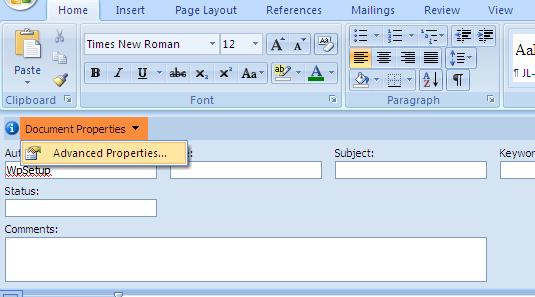

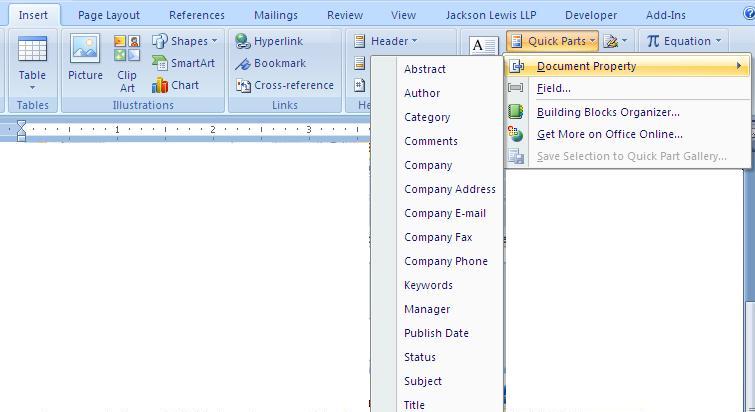
You can use any property multiple times so define Plaintiff one time and use it several times throughout your document (unlike Bookmarks which can only be used once).
To create a document from your template open the Office Button > Prepare > Properties > Advanced Properties > Custom window and update the value information in each of the document properties. When you return to the document choose Select All (CTRL-A) and then hit F9 to update all fields in the document to complete it.
This is an improvement to simply using Bookmarks because you can use each property more than once but it’s still not really easy to use. What you really need is a way to enter the information and update the document without remembering so many steps. The bad news is it requires a little bit of programming. The good news is you only have to do it once or you can get someone to do it for you and then simply use the template without having to deal with all the setup.
Tamara Portnoy has worked for attorneys since 1985, but her real passion is computer software. She expresses this passion in law offices by creating tools to make work flow more smoothly.
She has worked for six firms, in three different states, in nearly every area of law, whether the firm had 2 attorneys or over 500, and all of these attorneys used computers as just glorified typewriters.
She earned her paralegal certificate and then returned to the same program two years later to develop and teach computer use to paralegals. No course was offered at the time she went through the program.
From 1995 to 2000 she worked in Silicon Valley at an internet start-up, seeing it grow from angel investors to initial public offering and merger with a competitor. After spending several years at home raising two children, she returned to working in law offices and found that many attorneys have improved their computer skills but most still use computers only as digital typewriters.
She learned to leverage the power already built into software and hence started TimeQB. Now is the time to improve efficiency and reduce duplication, waste, and errors in the law office. Pressure on the billable hour and client demands for cost reduction make this the perfect time for lawyers to embrace the power of the technology already sitting on the desk.
